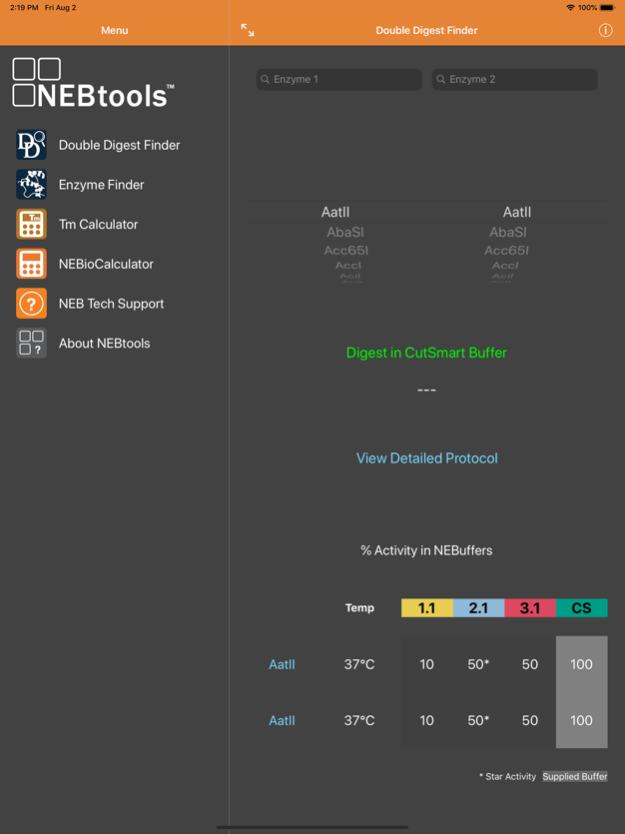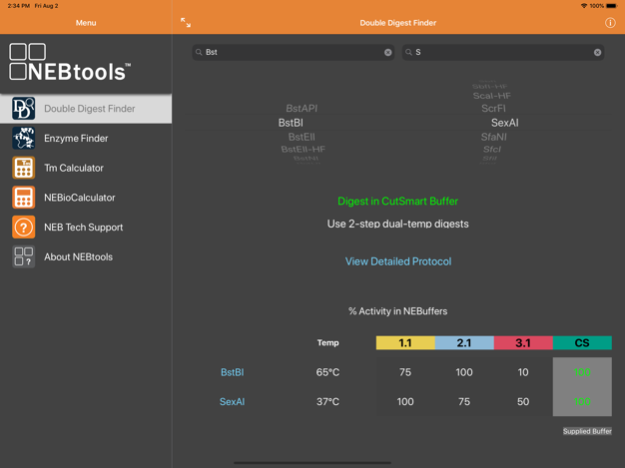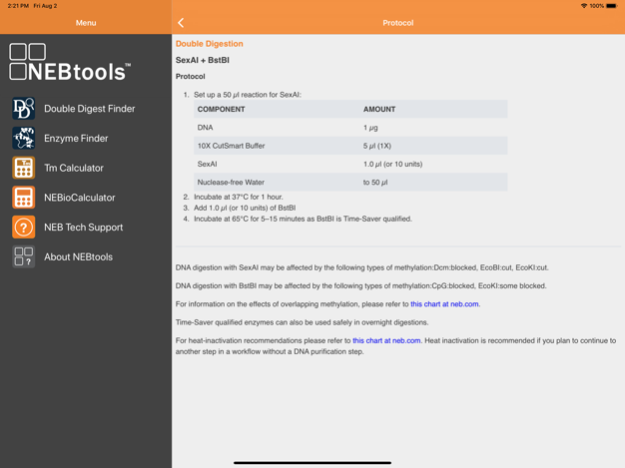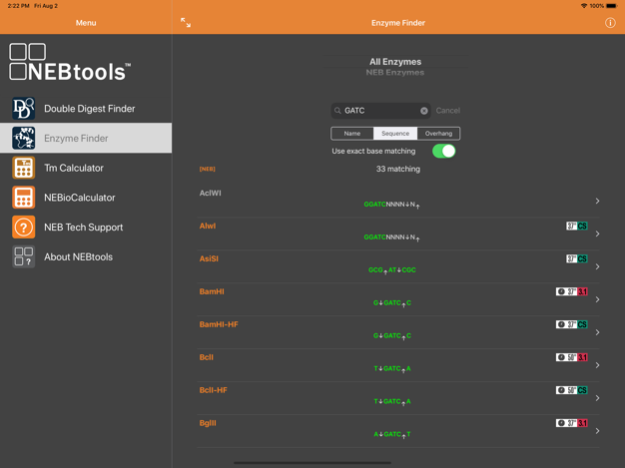NEB Tools 2.6.1
Continue to app
Free Version
Publisher Description
NEBtools brings New England Biolabs’ most popular web tools to your iPhone and iPad, allowing you to plan your experiments from anywhere. Use Enzyme Finder to select a restriction enzyme by category, recognition sequence, overhang or name to find information on that enzyme. Determine buffer and reaction conditions for experiments requiring two restriction enzymes using the Double Digest Finder. When using either of these tools, look for Time-Saver and HF enzymes for the ultimate in convenience. Use Tm Calculator to calculate optimum annealing temperature for PCR primers when using NEB polymerases and buffers. Use NEBioCalculator to convert DNA or RNA mass to moles, calculate insert ligation amounts, convert OD to concentration, and calculate basic dilution and molarity. NEB Tools for iOS also enables quick and easy access to NEB Technical Support by phone, email, or web when you need it.
Jul 28, 2022
Version 2.6.1
Version 2.6.1 adds support for Q5 Blood Direct 2x Master Mix in Tm Calculator. Revisions were made to the effective monovalent cation concentration associated with some of the buffers used in Tm Calculator. Minor updates were also made to fix bugs.
About NEB Tools
NEB Tools is a free app for iOS published in the Reference Tools list of apps, part of Education.
The company that develops NEB Tools is New England Biolabs Inc. The latest version released by its developer is 2.6.1.
To install NEB Tools on your iOS device, just click the green Continue To App button above to start the installation process. The app is listed on our website since 2022-07-28 and was downloaded 4 times. We have already checked if the download link is safe, however for your own protection we recommend that you scan the downloaded app with your antivirus. Your antivirus may detect the NEB Tools as malware if the download link is broken.
How to install NEB Tools on your iOS device:
- Click on the Continue To App button on our website. This will redirect you to the App Store.
- Once the NEB Tools is shown in the iTunes listing of your iOS device, you can start its download and installation. Tap on the GET button to the right of the app to start downloading it.
- If you are not logged-in the iOS appstore app, you'll be prompted for your your Apple ID and/or password.
- After NEB Tools is downloaded, you'll see an INSTALL button to the right. Tap on it to start the actual installation of the iOS app.
- Once installation is finished you can tap on the OPEN button to start it. Its icon will also be added to your device home screen.